Welcome to the Breeding Guide for Kwillians! Looking to learn how to breed your Kwillian to get a cute little Kwilling with cool upgrades, a unique palette, and how to get a chance at secondary magic? You've come to the right place! This guide will cover all you need to know about Kwillian breeding, such as how breeding works, how Kwillian are born, and of course how to breed your Kwillian for a new baby!

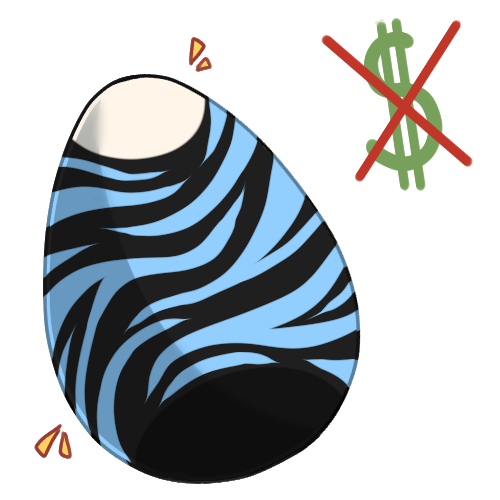

When breeding two Kwillian together, the baby will inherit their Alignment based on their parent's own two Alignments.
This works by looking at what two magics the parents have, and if those two magics are Primary Elements, they can combine. If a pair of Kwillian does have two primaries, then they have the chance to roll a Secondary Element as their offspring, or can simply roll one of the parents' own alignments.
If the two Kwillian breeding don't have two primaries, and instead one or both has a secondary alignment, they have the chance of rolling the elements that make up that Alignment instead.
This would mean breeding a Warped to an Air Alignment would produce a baby with the Warped, Air, Corruption, or Purity alignment! Breeding two Kwillian of the same alignment together, however, guarantees that their alignment is inherited! That also means that breeding two of the same Alignment together is the only guaranteed way to get the alignment you want from breeding.
Upgrades are split into different tiers with each tier having its own chance to be picked. When a tier is picked, a random upgrade from that tier that one of the parents has is pulled. If there are no upgrades in that tier, it hops down to the next tier, and repeats until it pulls an upgrade!
This means having two of an upgrade doesn't increase the chance it'll be picked in general, however, if that tier of upgrade IS picked, it's more likely to pick an upgrade there are duplicates of.
Upgrades that are not present cannot be inherited however spontaneous mutations can happen, and eventually breeding Kwillian with certain upgrade together might just have some interesting results.
It is recommended to have something in almost every tier of upgrades whether it be baby upgrades, low tier adult upgrades, or other such seemingly "worthless" upgrades. It's better to roll a low tier upgrade on your Kwillian then to roll none at all, so make sure to kit them out.
When Breeding Kwillian there are multiple options for the different eye and base colors they can inherit.
While most Kwillings take after their parents in coloration, some have colors that seemed to have skipped a generation and inherit the grandparents colors. Kwillings can also inherit midpoint colors between their parents bases. It's possible to use Breeding Items to either influence what palette is picked, complete change it to one of your choice, or even randomize the base color entirely.
Different Breeding Items can be used to do things such as add a secondary color from the opposite parents pallete, change their eye color to one of your choose, and more!
30% Inheritance Chance
Baby Spikes, Body Fur, Brow Shifter, Buggy Wings, Colored Sclera, Fawn Tail, Freckles, Head Fluff, Notched Ears, Paws, Pupils, Ribbon Ears, Slit Pupils, Spot Markings, Stubby Horns, Thumbs, Tiny Arm Wings, Tiny Back Wings, Tiny Claws, Tiny Horn, Veneberra Ears
40% Inheritance Chance
Arm Scythes, Band Markings, Beak, Bovine Ears, Box Markings, Capsule Gem, Cloudy Ears, Colored Flesh, Contour Markings, Crystal Claws, Cubby Ears, Dusted Markings, Explorers Thorns, Feather Tufts, Fishy Tail Tip, Flaming Whisps, Fleshy Whiskers, Floral Tail Tip, Flowing Back Mane, Fluff Tail, Forked Tongue, Full Mane, Fuzzy Fin Tip, Gaze Markings, Gilded Placements, Glowing Eyes, Gradient, Holy Emblem, Hoop Markings, Kitty Ears, Limb Poofs, Limb Rattles, Lop Ears, Lovely Antennae, Loving Ears, Medium Feathered Back Wings, Medium Webbed Back Wings, Muzzle Shifter, No Ears, No Tail, Nose Changer, Pick-Pick Tail, Polydactyly, Pride Tail Tip, Puppy Ears, Purr Tail, Quills, Rabbit Ears, Rodent Ears, Shaped Pupils, Sleek Scales, Small Back Spikes, Smudgy Markings, Spotted Tongue, Stripe Markings, Striped Tongue, Swirl Markings, Weather Markings, Webbed Digits, Whipping Tail, Whiskers, Party Collar, Heart Pouch
29.5% Inheritance Chance
Adornments, Ancient Ears, Armored Limbs Curled Fluff Tail, Arrow Markings, Axe Tail Tip, Back Sail, Birdy Tail Tip, Black Halo, Bolt Markings, Bolt Tail, Cloudy Tail Tip, Colored Pupils, Corrupted Gaze, Crystal Tail Tip, Cumulus Mane, Cumulus Tail, Deck O' Card Markings, Deserters Ears, Divers Tail, Drape Ears, Dusty Drape, Earth Spikes, Echo Ears, Ethereal Tail, Explorers Ears, Faux Wing Ears, Feather Tail, Feathery Feelers, Flaming Mane, Floral Growths, Flutter Ears, Frosted Tail Tip, Halo, Heat Vents, Hermes Wings, Hooves, Imperial Armor, Infernal Tail Tip, Luxurious Lop Ears, Metal Plates, Molten Mouth, Monster Mouth, Moppet Arms, Mosiac Tiles, Pestilent Growths, Prehensile Tongue, Racing Stripes, Radiant Eyes, Raptor Toes, Ribbon Tail, River Tail, Rocky Plating, Rope Tail, Rosette Markings, Rotted Limbs, Shaped Iris, Sluggy Tail, Smoke Vents, Smokey Tail Tip, Spectral Whisps, Spiked Tail Tip, Splatter Markings, Stitch Markings, Surf Ears, Taffy Ears, Talons, Tip, Unfiltered Mane, Venomous Tip, Warped Vision
0.50% Inheritance Chance
Arthrofolk Ears, Blackout Eyes, Blindness, Dual Colored Eyes, Elemental Eyes, Exposed Skull, Extra Eyes, Eyeless, Flappy Ears, Ghostly Eyes, Grappling Ears, Heartfelts Blessing, Heterochromia, Hunters Mask, Hypnotic Eyes, Infernal Wings, Iris Rings, Multi-Maws, Multiple Tails, Polymelia, Tail Hand, Third Eye
Horns Downgrade into their Stub Version, Wings Downgrade into the Medium Version if they have one, or their small version if there is no medium version available.
Let's look at examples of what does and does not count as a viable image for a Breeding. Remember, these are optional for a Paid Ticket however you'll have to have three breeding images for any Free Slots! In order to count for a Breeding Image, the image must have at least a simple background, shading of some sort, and show the two Kwillian clearly interacting.

This image clearly shows the two Kwillian interacting with one another in some way. Along with that, this image includes clear shading and a background. This image would count for a breeding image!

The two characters are not clearly interacting with one being in the background, and they also lack any sort of defined shading. Unfortunately, that means this image wouldn't count for a breeding image!
The Kwillians character tracker is required for breeding as it's what lets us pull all of the upgrades to your Kwillian without the need for the hassle of checkboxes or manually inputting each upgrade and its rarity. Here's a quick guide on how to make your own copy of the tracker and what you can and can't do to it.
Go to where it says File at the top bar of the google sheet and click there. Go down a few options in that menu and you'll see the Make a Copy button. Just click that, and name your tracker whatever you want! Although, we do suggest formatting it as “[Kwillian Name]'s Character Tracker” or something similar to help you keep track of the sheet and not lose it
Now that you know what to do with the tracker, you can find it by clicking the button below.
Once you have your Kwillian ready to breed and breeding images (if you need or want them) ready for the breeding and posted up to the accounts of one of the users involved in the breeding, it's time to submit! You can head over to the #breeding-approvals channel to find the form to fill out and finally submit your breeding.
Just remember that nobody is really perfect, and your breeding may end up needing edits! Whether you've drawn an upgrade too far off example, don't have the requirement for an upgrade properly unlocked, or just forgot some links on your tracker, those all count as errors that can delay breedings. You can always have other members and occasionally staff check over your tracker though in both of the servers' chatter channels!
The group has plenty of items that can be used in conjunction with a breeding in some way. From changing the base color to one of your choice, getting a secondary off the other parent, or even randomizing what upgrades your Kwilling gets entirely. Breeding Items have a wide variety of effects.
You can check out our breeding items by clicking the link below to see our Item Catalogue and quickly hopping to the Breeding Item section!
Once you have your Kwillings roll, you'll have to draw and submit them! Below is a quick list of reminders you'll need for getting your new baby approved.
Step one to drawing your bred Kwilling? Starting with the basics! Let's look at the upgrades this little one rolled during their breeding. They are;
Head Fluff
Kitty Ears
Stripe Markings
Paws
Hermes Wings
They also seem to have been rolled as a Standard Fire Kwillian! That doesn't mean we can't use the Hermes Wings they rolled, as regardless of Alignment a Kwillian can inherit magical upgrades from either parent of any alignment!

Step two to drawing this bred Kwilling would be adding the upgrades to the basic Kwillian anatomy! For example purposes, we'll say that the hypothetical user who rolled this Kwilling doesn't like Hermes Wings and remove that from the list!
Head Fluff
Kitty Ears
Stripe Markings
Paws
Hermes Wings
Much more suited to their taste! Let's add on the visual upgrades that'll appear during the lineart phase, those being Head Fluff, Kitty Ears, and Paws.

Step three to completing your bred Kwillings approval is coloring them in with their base color and the secondaries you've chosen from the ones given! You also get to pick their gem/accent color, though their eye color was decided based on their parents or grandparents.
Don't forget any Marking Upgrade your Kwillian my have rolled! In this case this adorable little Firecracker rolled the Stripe Markings.
Now they're looking perfect and all ready to go and be submitted for approval into the group. We just need to put them on their template and give them a name. What about Firecracker?


Name: Your Kwillians name! Remember, what's on the IMAGE will be what they're tracked with!
Sex: Your Kwillians Biological sex, this should be Male or Female!
Alignment: Which magical Alignment your Kwillian has! Remember that without a Tainted Idol, this should match the alignment rolled for your Kwilling, the same one on their template!
Creation: MYO, Bred, etc.! Since this is a bred baby Kwillian you'll put 'Bred'
Bred ID #: The ID # listed at the top of the breeding rules you received with your roll on it.
Subspecies: What subspecies your Kwillian was rolled as!
Upgrades: List all the upgrades you are using on your bred Kwillian here, not all that were rolled!
Like your starting MYO Slots, your free slot and the baby(s) that come from it are meant to be part of your starting Kwillian! We want to discourage you from breeding this slot and trading it away for something you may regret later! You only get ONE free breeding a year / 12 Months, so use it wisely.
You're free to make a Kwillian infertile in their story however actual mechanical infertility also exists and prevents Kwillian from breeding.
If a Lovestone fragment has been used on a Male Kwillian they will temporarily be biologically-female for the duration of breeding and gestation, reverting to normal after the effects of the shard wear off. So as long as a Fragment was used on them during their previous breeding, yes! Otherwise, no.
You can donate any Kwillian you own as long as they meet the requirements for donation! Just keep in mind that unlike MYO's you do not receive your Free Slot or any paid Tickets back upon donating a Bred Kwilling, instead you'll receive 250 JC upon donating any bred babies.
Don't worry! While we can't include the Grandparents' base color in the roll, as long as you have their name and who they belonged to, we can search our master list for their eye color to include in the roll.